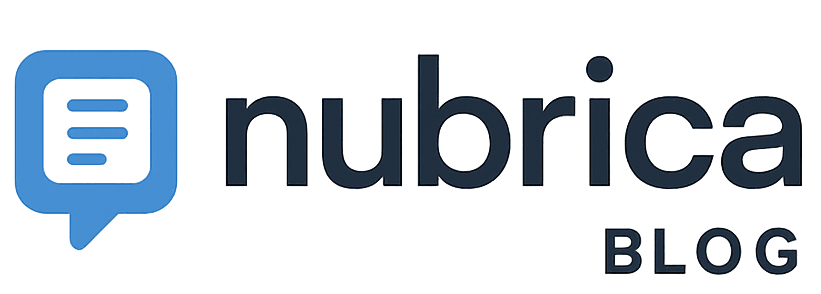After months of work, Valve released today a major Steam Client update that brings goodies for both AMD and NVIDIA Linux gamers, along with new accessibility features, and many other enhancements.
The big news for Linux gamers is the implementation of advanced options for the in-game performance overlay for AMD and NVIDIA GPUs, improved Steam UI scaling in XWayland, improved system display scale in the in-game overlay, and improved Big Picture update progress UI.
Also for Linux users, the new Steam Client update fixes several bugs, including an issue where the ‘Browse Local Files’ button in ‘Game Properties’ fails to open the system file browser, an issue where the Steam Client fails to reload or shows dialogs unexpectedly after a render process crash, and an issue with crash dump reporting.
Some other major new features in the new Steam Client update include an accessibility settings menu for the desktop mode that lets you enable various accessibility features like High Contrast mode, UI Scale controls, and reduced motion settings, along with accessibility annotations for many UI components.
The new Steam Client update also implements DPI scaling for the Performance Monitor display and improved performance for both the Open and Vulkan overlay renderings, improves Performance Monitor FPS numbers, and support for adds CPU temperature to Performance Monitor on Linux and Windows.
Moreover, there are some Performance Monitor and general in-game overlay rendering performance improvements for some D3D12 titles that are at times CPU-bound and use high async rendering.
Other new features in this stable Steam Client update include a notification for when a trade is reversed via Trade Protection, the ability to filter by Private games in dynamic collections or filtered app views, a Customization tab to game properties, and a Store Home link in the Store menu.
Steam Input received support for games that use the GameInput API, support for analog activators on d-pad modes for joysticks and trackpads., as well as support for the PDP REALMz Wireless Controller for Switch, along with improved detection of FlyDigi Apex and Vader controllers.
Last but not least, Big Picture mode received a percentage for the transfer remaining to the Steam Cloud upload/download text in the library, while game recording has been improved to playback high bitrate recordings. The Game pages in the Steam store have been updated as well to be wider, making better use of available space on larger monitors.
Of course, numerous bugs were fixed, so check out the release notes for more details about the changes included in this new Steam Client update. Meanwhile, you can update your Steam Client installations to the new version by going to the Steam menu and clicking on the ‘Check for Steam Client Updates’ menu entry.
You’ll see a blue notification at the bottom of the screen, so click on the “Download” button on the right side to download the update, and when it finishes downloading, click the ‘Apply and Restart’ button to install the new update, which will automatically restart your Steam Client.
Developing story…