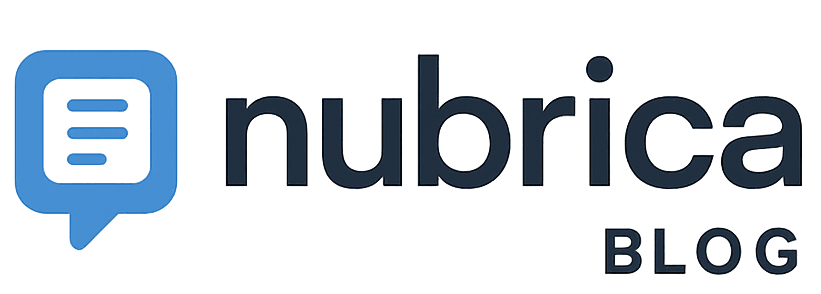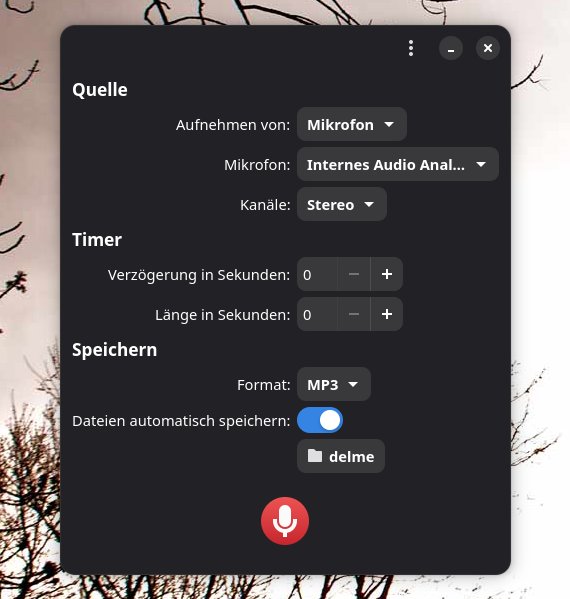The GIMP (GNU Image Manipulation Program) project released today GIMP 3.1.4 as a new development release of GIMP 3.2, the next major version of this open-source, free, and cross-platform image editing software.
It’s been more than two months since the previous development release, and the new GIMP 3.2 development release brings even more goodies, including support for link layers and vector layers for non-destructive editing. While link layers allow you to link external image files as a layer in your project, vector layers let you create a shape and set its fill and stroke properties.
The new GIMP 3.2 development release also introduces the GEGL Filter Browser tool for viewing a list of all GEGL operations (i.e., filters) and information related to theiruse, and support for MyPaint version 2 brushes, along with anew Gain slider in the MyPaint Brush tool to control how much pressure the brush engines think you’re applying when painting.
On top of that, GIMP 3.2 gained improvements to the text tool, live previews for the outline color, support for importing signed JPEG 2000 images and HRZ images, support for importing non-DXT PAA textures, support for importingthe SFW93A and SFW94A versions of the Seattle Filmworks format, and improved support for TIFFs created with Sketchbook.
Among other noteworthy changes, the new GIMP 3.2 development release brings a new design for the Animation Playback plug-in, improved support for showing the correct time format based on your system settings, support for turning off animations based on system settings, and support for inputting mathematical expressions to the Configure Grid dialog and Monitor Resolution settings in Preferences.
Check out the release announcement page for GIMP 3.1.4 for more details about the changes coming in GIMP 3.2. You can download GIMP 3.1.4 from the official website if you want to take it for a test drive, but please try to keep in mind that this is a development release, not suitable for production use.